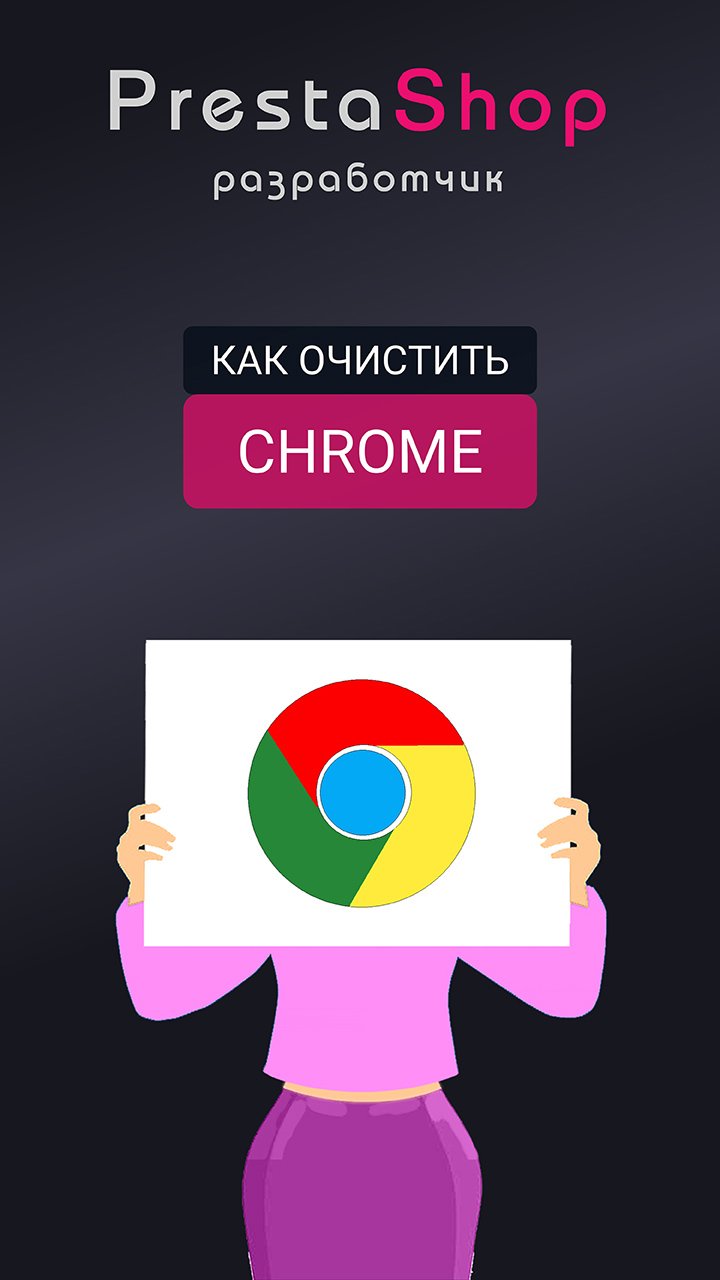How to clear cached Chrome browser data?
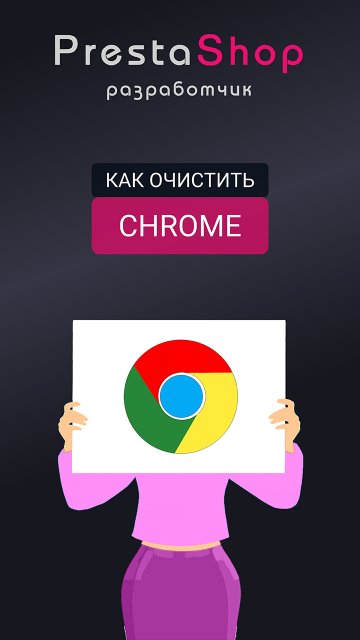
How to clear cached Chrome browser data? |
All mobile browsers tend to display pages at a higher speed. Because of this, many data, style settings, html code, and even interface elements are stored in the device's memory. Therefore, with any changes on the site side, the user can still see outdated data for months.
About how to clear the data, I show on video. But, and if you already know where to click, read on.
To clear the data, you need:
1. Open three dots in the upper corner of the browser.
2. Open settings.
3. Open privacy and security.
4. Select clear history.
5. Select a temporary range - All the time
6. Select - Images and other files saved in the cache.
7. Click Delete Data.
If you need to quickly view the site without saved data, use incognito mode.
This guide was written for the mobile version of the Chrome 113.0 browser
- It's much easier to find a button in Google Chrome than in Opera.
- But, you probably missed the time range, which is why you cleared only the past hour?
- Yes, the setting is hidden in the most visible place!
- Now you have seen - p r o w e d w i y h a s?)
- Then thank me for the answer in the comments.
Теги: #
Voice note - Дмитрий Ардха