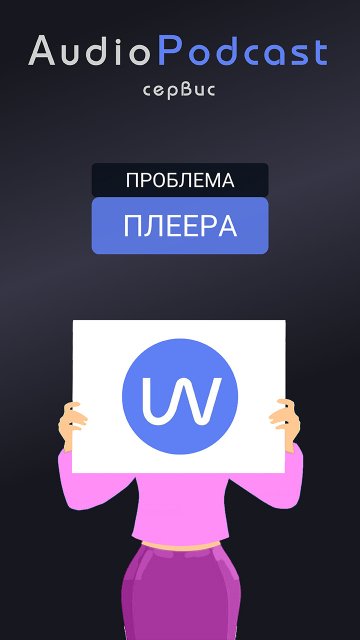Information
1. If you don't have audio after clicking the podcast play button, it means that the audio file is still downloading and you need to wait for some time.
It usually takes 5 to 30 seconds to complete the download. With a faster Internet, the download speed increases, with a slower one it decreases. Therefore, if you use a mobile network, then a similar delay is possible.
2. If there is no player itself, then the server on which the podcasts are stored has failed. You can use an alternative playback source, which is located above the main player. Or, you can wait, usually the problem is solved within 1-3 hours.
3. If there are problems with the availability of the site where all podcast releases are located, there may also be a server malfunction, which will be fixed in the near future.
If for some reason you still have difficulties playing podcasts, write to me in telegram and we will find a solution.
4. To save an audio file on your device:
4.1. Above the podcast on the right, find the inscription Save [ Audio ].
4.2. Click on the word [ Audio ].
4.3. A new window with an audio player will open.
4.4. Click on the three dots to the right of the audio player.
4.5. Select "Download".
4.6. Specify the path to save the file, for example, to the Download folder.
4.7. Now open the audio player on your device. If you use an Android mobile phone, we recommend using this player Muzio Player.
4.8. The easiest way to find the right podcast by genre. 4.8.1. In the audio player, go to sort by genre. 4.8.2. Find one of the genres in which we create all the materials.
4.8.3. Inside the genre, select the work of interest.
Genres of audio files
1. A video is a noise-free audio track taken from a video recording.2. Voice message - most often, these are short reflections on the topic.
3. Podcast - a long audio work created according to a script.
4. A book is an audio version of a book work.
5. Meditation - sound and voice series.